IObit Screen Recorder – Free Screen Recorder to Treasure Memories
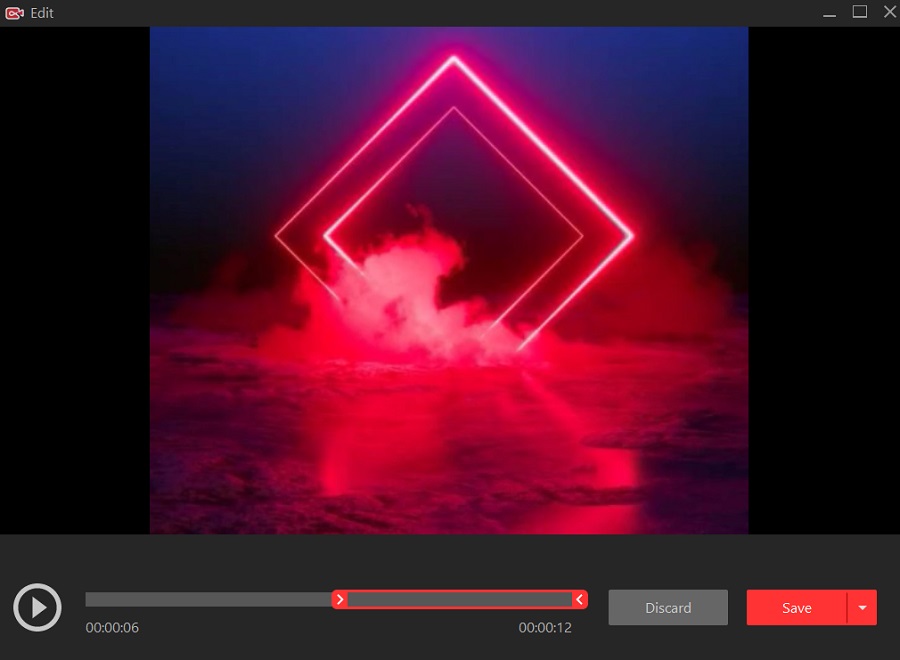
One thing we all love to do treasure memories. We capture photos and then lock them in album to recreate memories. But in digital world we have more option to save memories in smartphone. Smartphone enable to save a copy of the screen. It helps to edit, capture, and share the image of video. But this feature is not available for laptops and desktops. So if you have laptop and you want to record something from the screen, IObit Screen Recorder come to help you. IObit Screen Recorder is a third party app that help capture the movements happening onscreen. It is free to download and use. Yes, you hear it right this is free to download and use. You can download on PC or use it online. No App available on Google Play or App Store.
What IObit Screen Recorder Do?
The primary object of this app is to record the onscreen videos. Also it helps to record the screen with audio. It captures live important event, discussion, or thoughts to save for later use. Now social media apps became the best object to connect people worldwide. In lockdown people do work from home. On live sessions one might want to save some audio or onscreen videos. IObit Screen Recorder can help to copy the same screen with audio. IObit Screen Recorder assist in recording the online broadcasting. For example, the gamer can record their special tasks for later us. So this is how IObit Screen Recorder work.
About IObit Screen Recorder
IObit Screen Recorder is a best screen recording app accessible to download from internet. IObit Screen Recorder recording app is registered app use by lots of people worldwide. Whether you are working for office project or doing a live conversation with family and friends, you can record everything happening on the PC. This app is specially designed for the PC users. As such they have no facility to capture the onscreen videos or audios. This app smoothly runs in PC. This app is downloadable in Windows PC. This app response quickly and works smoothly. The user-friendly app allows you to enjoy capture the movements on screen.
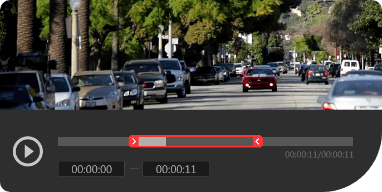
Features of IObit Screen Recorder
- IObit Screen Recorder is available to download on all types of Win10/Win8/Win7/Vista computers.
- You can select any part of the video and then turn them into high quality video.
- You can easily share the recorder video or audio to social networking sites.
- It has best quality interface that helps to record best quality audio and video.
- Endlessly you can use this app in regular interval without a watermark.
- No matter you want to record full video, partial video or just want to take screenshots, you can do all things in one app.
So these are the pretty good features of IObit Screen Recorder help to save precious moments. It has in-built features of cutting, trimming, resizing, 4k resolution and so much more to make high quality video on your own. it has so many features that help to create a customized video for you. So desktop users don’t let this chance go, just download IObit Screen Recorder recording app in your PC and enjoy recording everything you want.